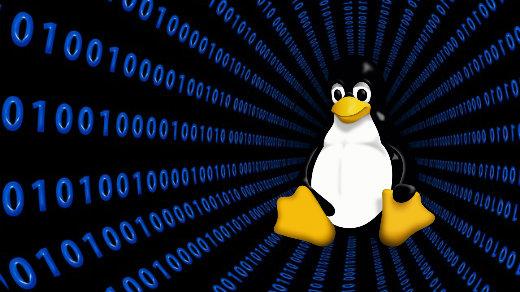This information was actually taken from here. Answer provided by Michał Šrajer.
I found it so useful that I wanted to save it for myself for future reference.
To set variable only for current shell:
VARNAME="my value"To set it for current shell and all processes started from current shell:
export VARNAME="my value" # shorter, less portable versionTo set it permanently for all future bash sessions add such line to your
.bashrcfile in your$HOMEdirectory.To set it permanently, and system wide (all users, all processes) add set variable in /etc/environment:
sudo -H gedit /etc/environmentThis file only accepts variable assignments like:
VARNAME="my value"Do not use the
exportkeyword here.You need to logout from current user and login again so environment variables changes take place.