You can use Arduino Leonardo analog pins as digital pins, just like with other Arduino boards.
Since Arduino UNO is the most popular version of Arduino boards, most of the information you can find on this subject regards Arduino UNO. However the mapping between analog and digital pins in Leonardo is different:
Leonardo’s analog-digital pins mapping (A – Analog pin, D – Digital pin):
A0 = D18
A1 = D19
A2 = D20
A3 = D21
A4 = D22
A5 = D23
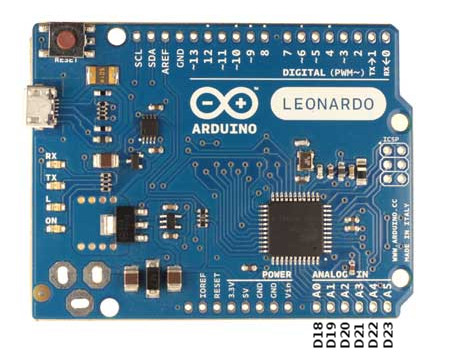
If you’re interested in the corresponding mapping for Arduino UNO board, click the following link:
http://www.instructables.com/id/How-to-add-6-extra-pins-to-your-Arduino-with-no-ex/
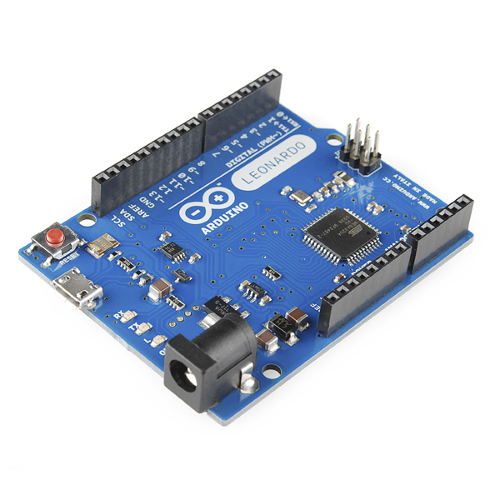
Muy util a falta de un Arduino Mega, personalmente yo ocupe esos pines analogicos para un Display.
Eso es exactamente lo que me pasó a mí también, Giova… como estaba conectando un display, tuve necesidad de más pines y bueno… BENDITA NECESIDAD!!!
Gracias por el comment! Saludos!!!